(詳見圖後的Step-by-Step Instruction Guide)
可惜沒有圖解
http://www.lantus.com/m/pen/default.aspx
以下圖檔是原廠給的說明單
跟大家分享
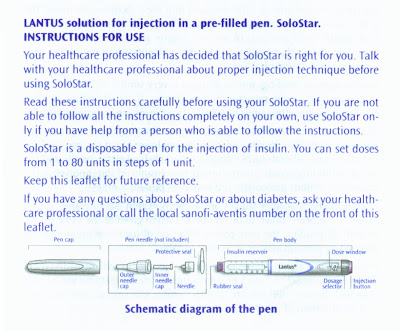







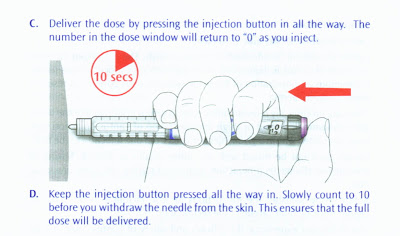

Step-by-Step Instruction Guide
ALWAYS CHECK YOUR PENCheck the label on your insulin pen to make sure you have the correct insulin.The LANTUS® SoloSTAR® pen is grey with a purple injection button.
Take off the pen cap.Look at the insulin in the reservoir. LANTUS® is clear, so don’t use the LANTUS® SoloSTAR® pen if the insulin is cloudy, colored, or has particles in it.
Step 1: ATTACH THE NEEDLEWipe the rubber seal on the pen body with an alcohol swab.Remove the protective seal from a new needle. The LANTUS® SoloSTAR® pen works with Becton Dickinson (BD) Ultra-Fine™ needles†. Use a new sterile needle for each injection to prevent contamination and blocked needles.Line up the needle with the pen. Keep the needle straight as you screw it on. Make sure the needle is firmly attached.Take extra care: If you don’t keep the needle straight while you attach it, it can damage the rubber seal and cause leaks, or break the needle.
Step 2: DO A SAFETY TESTALWAYS perform the safety test before every injection. This removes air bubbles and ensures the pen and needle are working properly.
Select a dose of 2 units by turning the dosage knob.Take off the outer needle cap. Keep this for removing the used needle after your injection.Take off the inner needle cap and throw it away.Hold the pen with the needle pointing upward.Tap the insulin reservoir to make any air bubbles rise up toward the needle.Press the injection button all the way in. Check to see if insulin comes out of the needle tip. If insulin does not come out, repeat the test until it does.If no insulin comes out after doing the test 3 times, replace the needle with a new one and try again.
Step 3: SELECT YOUR DOSEAfter your safety test, make sure the dose window reads "0".Select your required dose. You can set doses from 1 to 80 units in steps of 1 unit. If you dial past your dose, you can dial back down. In this example, the selected dose is 30 units. Of course, your dose may be different.If you can’t dial to the dose you want, make sure you have enough insulin in the reservoir. The LANTUS® SoloSTAR® pen prevents you from dialing past the number of units left in the pen. If there isn’t enough insulin for your full dose, you can either complete your dose from a new pen or use a new pen for your full dose.
Choose an injection areaPick an area of your body to inject: either the abdomen, thigh, or upper arm.
Once you choose an area, clean the skin with rubbing alcohol.
Step 4: INJECT YOUR DOSEUse the injection method you learned from your healthcare professional.
Lightly pinch a fold of skin, and insert the needle straight into the pinched skin.Deliver the dose by pressing the injection button all the way in. The number in the dose window will return to "0" as you inject.Keep the injection button pressed in and slowly count to 10. Then withdraw the needle from the skin.Insulin keeps coming out for a short while after you have pressed the injection button in, so keep it pressed for 10 seconds before you withdraw the needle from your skin to make sure you get your full dose.
Step 5: REMOVE THE NEEDLERemove the needle after each injection and store the LANTUS® SoloSTAR® pen without a needle attached. This will help prevent contamination, infection, air in the insulin reservoir, and insulin leaks.
Replace the outer needle cap.Unscrew the needle from the pen.Dispose of the needle safely as instructed by your healthcare provider.Put the pen cap back on and store it safely until your next injection.